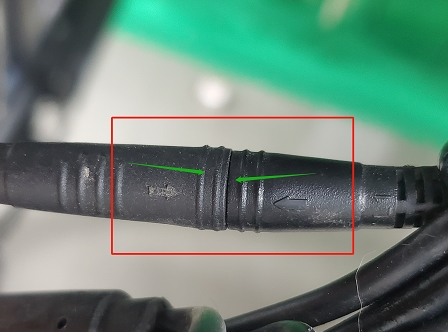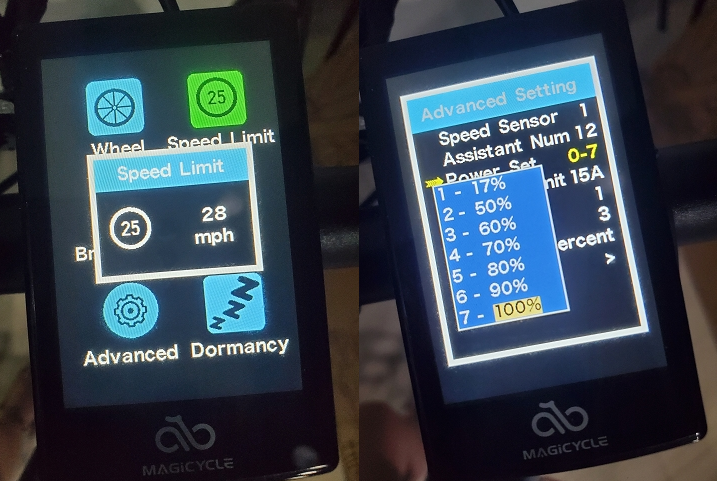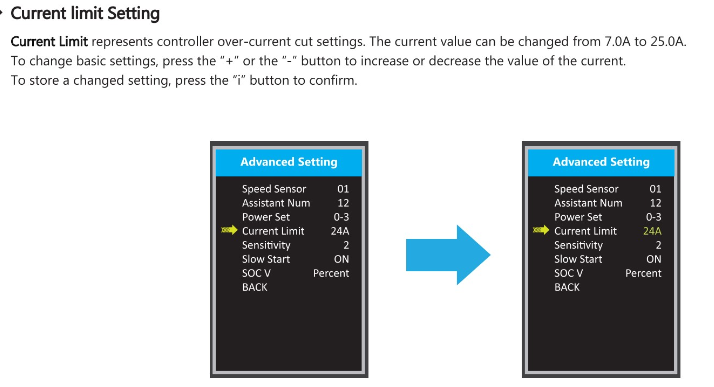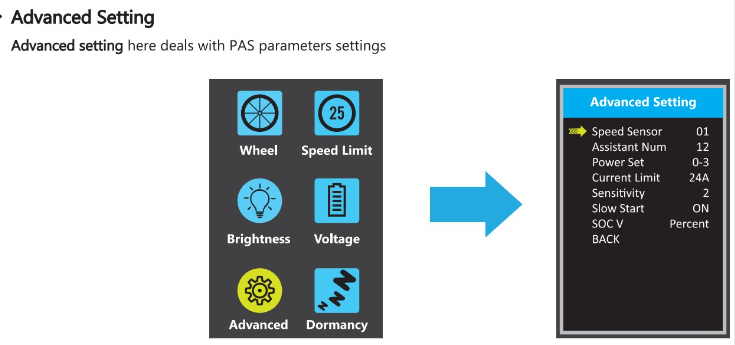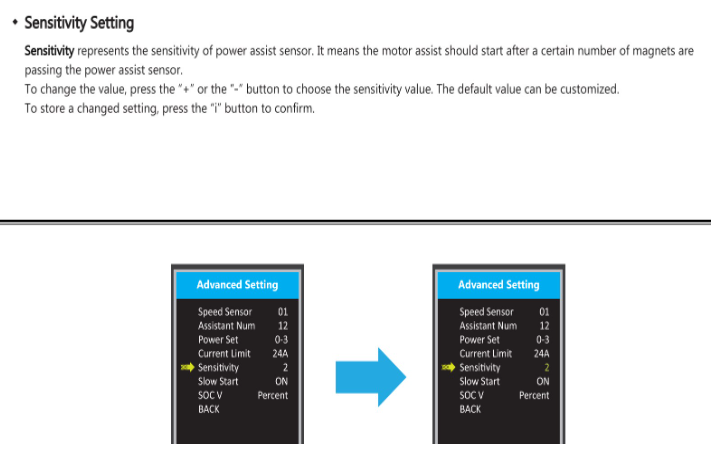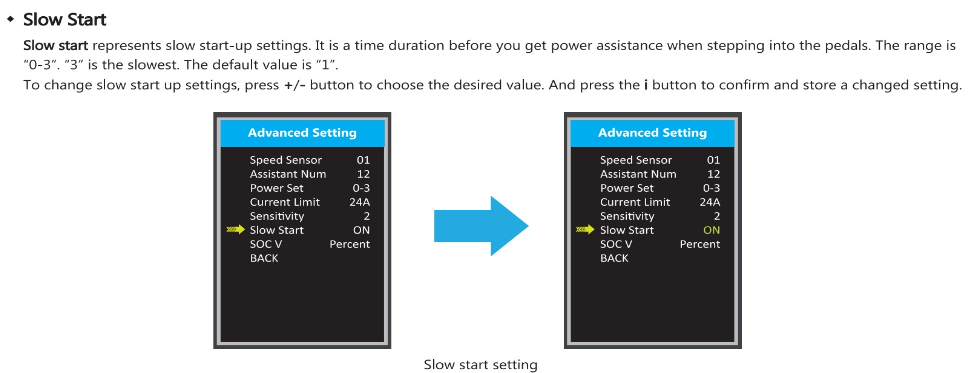A loose connection or a low charge may cause your bike to not turn on. Follow these steps to check that your battery is charged and properly connected.
1) Press the power button
Press the on/off switch for 3s on the left handlebar to turn on the display.

2) Checking your battery
a. Be sure to charge your battery until the 3 lights on your charger turns green, depicting a full charge. It should be at least 4-6 hours.
b. If the battery is connected to the charger but won’t charge, be sure there is a fan sound inside the charger when you charge. If not, please contact our support team with a picture of your battery’s serial number.
c. Once the battery is fully charged, reinstall the battery and try to turn on the bike again.
d. If the bike still doesn’t turn on, check the battery connections as per the following section
3) Checking the connections
Please check the cable connection of the display and the cable connections under the controller.
Plug the two pieces of each connection apart and make sure the pins are not bent, then plug them back.
And make sure the two arrows on each connection are pointing at each other.
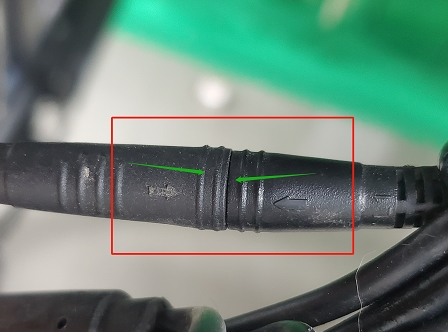
If your Magicycle still doesn’t turn on, please contact our support team.